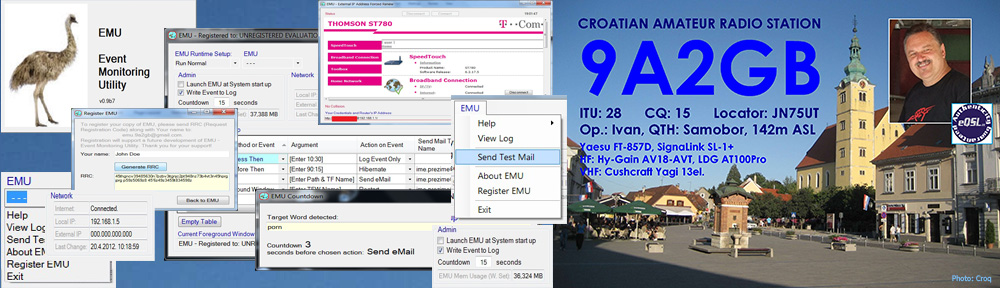![]()
 How to cleanup unnecessary files using Disk Cleanup?
How to cleanup unnecessary files using Disk Cleanup?
If you want to get some free space on your hard disk and speed up your computer, you may cleanup unnecessary files on your hard disk using Disk Cleanup. It removes temporary files, empties the Recycle Bin, and removes a few types of system files that you no longer need.
The following procedure cleans up files associated with your user account:
1. Click on Start orb, type Disk Cleanup, click on Disk Cleanup to launch it.
2. Select the drive you want to clean up.
Disk Cleanup will take same time to calculate the free space gain.
3. At Disk Cleanup tab check the boxes for the file types that you want to delete
4. Click on Clean up system files
5. Confirm to delete the selected file types.
Views: (597)